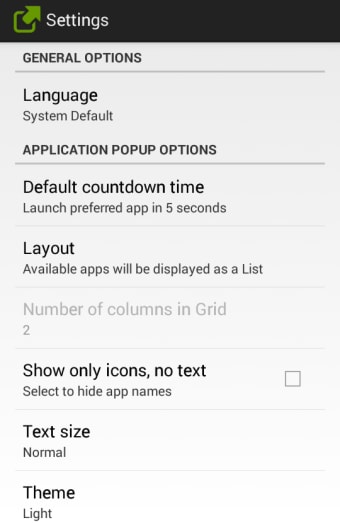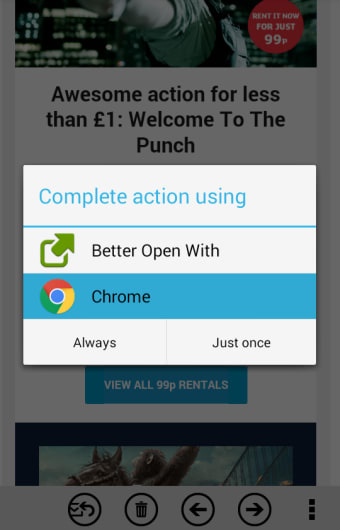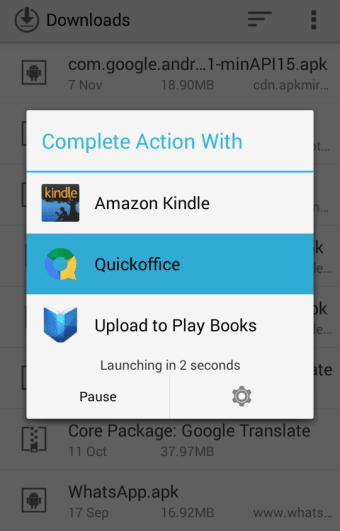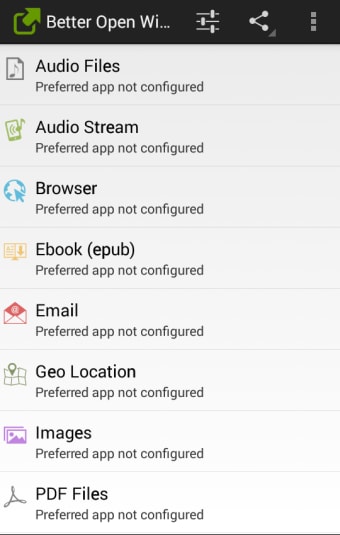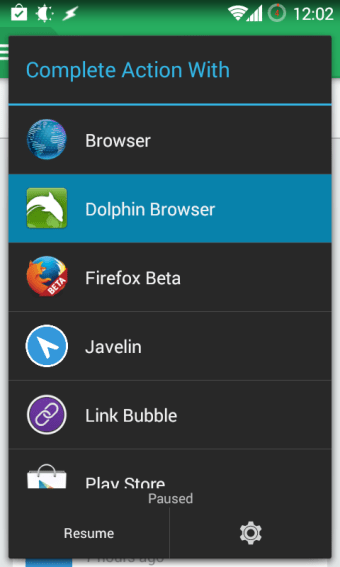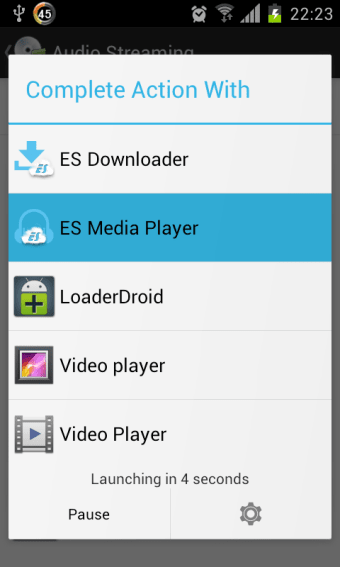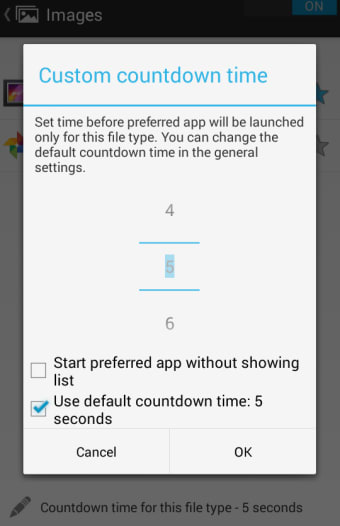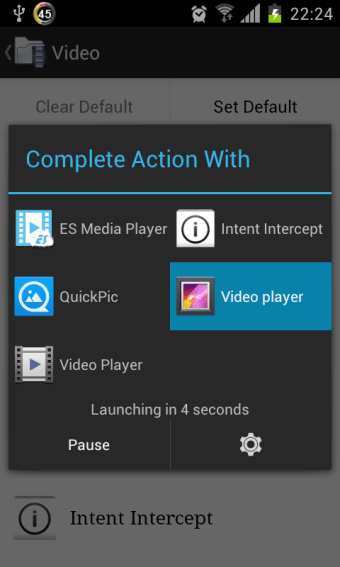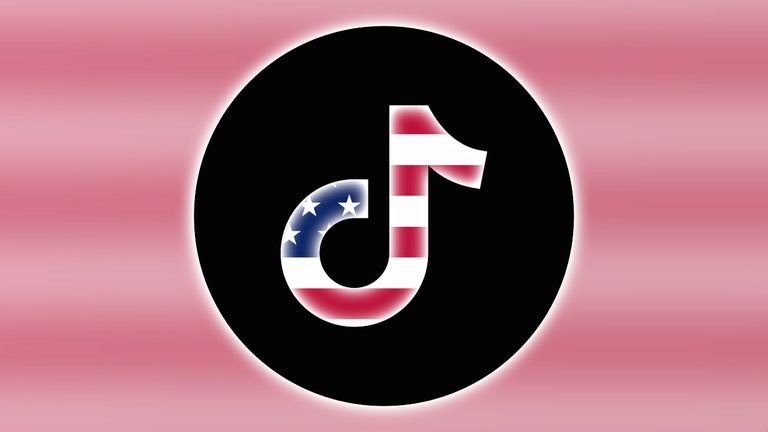A much better way to open your files
Better Open With is a simple way to help you chose the type of application you want to open your files. Sometimes it can be annoying trying to remember which app you've set to automatically certain file types and, while you can check in settings, it's time consuming and fiddly.
Better Open With provides one place where you can set preferences for most files types and easily change them with the click of a button.
Set your preferences
When you first use Better Open With you are presented with a list menu that allows you to chose the app that you want to use to open different types of files. This includes PDFs, text files, images, emails, epubs, and audio files. It's a comprehensive list and I couldn't spot any popular file types that were missing.
Then you can either set the file to automatically open with this app or set a delay so you have time to open it with another app installed on your device. You chose how long it delays - it can be one second, five seconds (the default setting), ten seconds, etc. When you next go to open a file you must choose to always open it with the Better Open With app.
These features are really useful for giving you complete control of how you want to open files, while saving you time. If you have a lot of different apps on your phone to open certain files (images, for example) then it could get confusing.
A useful additional feature would be the ability to create more than one preferred app - a top five list, for example, and then only see those options when you open a file. Or a feature that means certain apps will never show up in the Open With list. For example, I never want to open my PDFs in my Kindle app so it would be great if this didn't show up in the list.
Easy to make changes
It's very simple to chose your preferred app as Better Open With automatically recognizes all the applications on your phone that can open certain file types. Changing your preferred app is equally easy, just tap on the star button to change and again to change back.
In testing, there were no issues with Better Open With not remembering preferences or not opening in the right app. There's no limit to how many times you can makes changes and any changes were made immediately.
If you're interested in aesthetics, the pop-up dialog box is customizable, so you can change the color and visibility of icons.
A useful addition to your device
Google may at some point decide to build this feature into its Android operating system which would make Better Open With obsolete but, until then, this is an app that is built to make life easier for users. It's reliable, it's easy to use and it's a genuinely useful addition to your device.